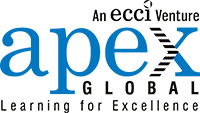Robotic Process Automation is the latest technological advancement of our era. Organizations around the world are rapidly adopting this amazing technology to streamline their business processes.
According to a report by Avasant, 31% of organizations adopted RPA in 2023. That is up from the 26% adoption rate in 2022 and the 20% adoption rate in 2021.
With the rising demand for RPA, the market is flooded with an array of powerful tools, each promising to revolutionize your automation journey.
But, selecting the right RPA tool for your business can be a daunting process requiring long hours of research and other resources.
That’s why to help you narrow down, we have done the research for you and curated a list of 7 top RPA tools available in the market today. Curious to know which tools made it to our list? Read on, and you’ll find out!
What you'll find in this article
What is an RPA tool?
Before we dive into our list of top RPA tools, let’s take a moment to understand what an RPA tool actually is. In simple terms, an RPA tool is a software platform that enables businesses to automate repetitive and rule-based tasks through virtual robots. These robots, also known as software robots or bots, mimic human actions by interacting with applications, systems, and data sources, just like a human employee would.
RPA tools operate based on predefined rules and logic, executing tasks in a structured and consistent manner. They can interact with various applications, such as ERP systems, CRMs, web browsers, and even virtual desktop environments. By automating repetitive tasks, RPA tools help businesses significantly reduce manual errors, enhance operational speed, and improve overall data accuracy.
Core functionalities of RPA tools
Hold on, we’ll get to the list soon. Before that, it is essential to learn about the core functionalities of RPA. While specific features of each RPA tool might vary, there are 3 core capabilities that are fundamental to any RPA platform. They are:
- Interacting with other systems through screen scraping or API integrations.
- Using a decision system to determine its actions based on input collected from other systems.
- Programming the RPA bot using a visual interface.
Top 7 RPA tools
Alright, we’re finally here. Let’s dive into our list of the top 7 RPA tools right away!
RPA tool #1: UiPath
UiPath is one of the leading Robotic Process Automation tools on the market today. It has been widely adopted by organizations thanks to its ease of use and ability to integrate with a wide range of systems. It allows users to automate their manual processes quickly and efficiently, created with the aim of simplifying, speeding up, and optimizing digital transformation for enterprises.
One of the most significant advantages of UiPath is its inclusive Community Edition, which offers a user-friendly drag-and-drop interface. This means that users can automate tasks without requiring extensive programming knowledge. The community edition is free for people who want to learn, practice, and implement RPA.
Top features:
- Uses AI to autonomously analyze a business’s processes and identify the best ones to automate.
- Has encryption and role-based access control capabilities.
- Has the ability to handle processes regardless of their count or complexity.
- Offers multiple hosting options, such as cloud environments, terminal services, and virtual machines.
- Offers extensive support for a wide range of web and desktop applications.
- Supports the auto-login feature to run bots.
- Incorporates a scraping solution that delivers utmost accuracy across .Net, Java, Flash, PDF, Legacy, and SAP applications.
Major use cases: Finance & banking, healthcare, BPO, insurance, manufacturing, telecom, retail, and public sector.
Organizations currently using Uipath: Google, Wells Fargo, NASA, Airbus, DHL, MTB, Orange Spain, Cargill, etc.
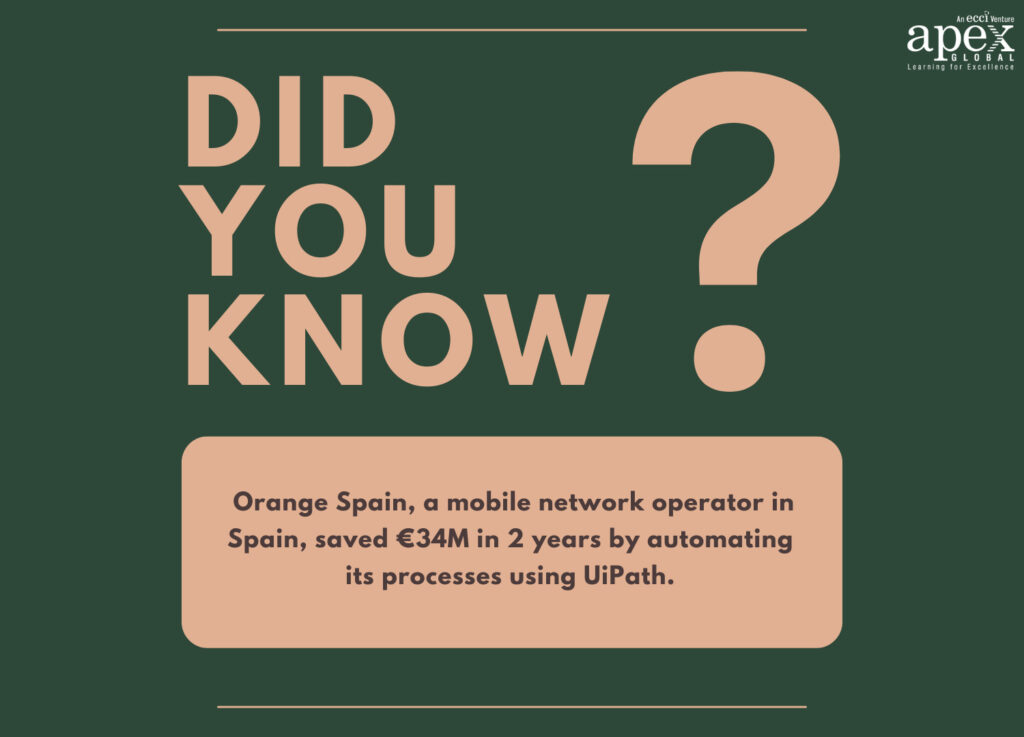
RPA tool #2: Automation Anywhere
Automation Anywhere is another top leading RPA platform in the market. One of its greatest features is its intelligent RPA capabilities. It has cognitive automation features and bots that learn and adapt to new situations. These features provide companies with the ability to automate tasks and processes that are often beyond the capabilities of traditional RPA tools.
Another impressive feature of Automation Anywhere is that it analyzes a company’s processes and highlights the ones that would see the highest ROI from automation, allowing the organization to prioritize its transformation efforts.
Top features:
- Provides enterprise-level security by implementing authentication, encryption, and credential mechanisms.
- Offers scriptless automation.
- Web-based centralized control room.
- Has advanced analytics and reporting capabilities.
- Scheduling and prioritization take place automatically making deploying, managing, and repairing automation convenient.
Major use cases: Travel business, finance sector, social platforms, and energy sector.
Organizations currently using Automation Anywhere: PNC, Kaiser Permanente, Guidehouse,
Travellers, Amgen, Eastman, etc.
RPA tool #3: Blue Prism
Blue Prism is a highly secure and scalable RPA tool that manages complex business processes. One of the best aspects of Blue Prism is that it has a strong focus on governance and security, which makes it a popular choice for tasks within financial services and government organizations. While this tool requires some programming knowledge, it is considered user-friendly for developers.
Top features:
- Enables the integration of AI capabilities, including machine learning & natural language processing, to enhance automation outcomes.
- Has data encryption, load balancing, and end-to-end auditing capabilities.
- Enables the automation of Mainframe, Java, Windows, and web-based applications.
- Supports all major cloud platforms, like Amazon AWS and Microsoft Azure.
- Improved control room to provide real-time updates on the robot’s status.
- Provides high-speed execution and is easy to scale.
Major use cases: Public, finance & education sectors, communications & media, industrial manufacturing.
Organizations currently using Blue Prism: Prism, Cognizant, Tech Mahindra, Capgemini, Genpact, Deloitte, etc.
RPA tool #4: Work Fusion
WorkFusion is a leading RPA tool that combines RPA with artificial intelligence to provide intelligent automation capabilities. It offers features such as a powerful scripting language, visual process designer, and machine learning algorithms.
With its advanced ML algorithms, WorkFusion can effectively analyze and learn from data, empowering organizations to automate complex processes that rely on data. It also offers versatile deployment options, including both on-premise and cloud-based solutions, ensuring flexibility to meet diverse business needs.
Top features:
- Collaborates with multiple users across different workstations.
- Provides a unified platform that allows users to manage and orchestrate their automation initiatives.
- Offers features like workload management, exception handling, and real-time analytics.
- Uses statistical quality control techniques to guarantee the precision & accuracy of the work output.
Major use cases: Banking, insurance, healthcare, retail, supply chain & logistics.
Organizations currently using Work Fusion: Citigroup Inc., Humana, Inc., Ernst & Young, Tata Consultancy Services Limited, etc.
RPA tool #5: Pega
Pega is a robust and versatile low-code RPA tool that seamlessly integrates into existing systems, making implementation a breeze. With its feature-rich platform, Pega excels at identifying and prioritizing processes for automation, leveraging intelligent automation and machine learning algorithms to enhance accuracy, speed, and decision-making capabilities.
Designed to scale for large enterprises, Pega’s platform effortlessly handles high volumes of data and transactions without compromising performance and reliability. With Pega, businesses can accelerate strategic change and achieve end-to-end automation, optimizing processes and unlocking new levels of efficiency.
Top features:
- Offers ease of customization according to the business needs.
- Offers a Decision Strategy Manager.
- Operates faster due to the event-controlled strategy.
- Has a unified visual designer studio for facilitating design capabilities without the need for coding.
Major use cases: Insurance, banking, healthcare, and telecommunications.
Organizations currently using Pega: HSBC, U.S Census Bureau, Cisco, Siemens, Aflac.
RPA tool #6: NICE
NICE, also known as NEVA (Nice Employee Virtual Attendant), is an intelligent RPA tool that operates on both cloud and on-premise business software. Its user-friendly interface and pre-built connectors make task automation accessible to users without extensive technical knowledge.
While NICE is recognized for its capabilities in contact center automation, its features extend beyond that domain. The tool incorporates advanced AI functionalities, including real-time speech analytics and inventory checks, enabling organizations to gain valuable insights and optimize customer interactions.
Top features:
- Supports both attended and unattended automation.
- Streamline and automate tasks spanning various systems and applications.
- Seamless integration with other NICE products.
- Highly scalable RPA platform.
Major use cases: Contact center automation, back-office operations, financial sector, healthcare, retail & e-commerce, and insurance.
Organizations currently using NICE RPA: Infosys, Deloitte Touche Tohmatsu, Capgemini SA, Avanade, Wipro Ltd.
RPA tool #7: Kofax
Kofax RPA is a highly flexible and versatile tool that offers a comprehensive set of features to streamline automation processes. With its web scraping and image recognition capabilities, Kofax RPA enables businesses to automate tasks with ease. The visual process designer eliminates the need for coding, making automation accessible to a wider range of users.
Kofax also has the ability to process data from various sources such as websites, desktop applications, and portals. The integration with Kofax TotalAgility, a platform for content-intensive workflows, further enhances its capabilities and extends its automation potential.
Top features:
- Can be managed centrally from a server.
- Easy to integrate with the Kapow Katalyst Platform.
- Low-Code Design Environment
- Offers robust visualizations, advanced analytics, and intelligent screen automation.
Major use cases: Invoice processing, accounts payable management, customer onboarding, and loan processing.
Organizations currently using Kofax RPA: Ryder System, Xerox, S&P Global Inc., RBC, Iron Mountain.
And that’s it! These 7 RPA tools were chosen by considering important factors like ease of use, integration capabilities, intelligent automation, security, and scalability. There are various other RPA tools on the market, each with its own specific features, some of which are better suited to certain types of organizations. So be sure to do your research and check out a few more tools before choosing one for your company.
How to select the right RPA tool for your business?
Now that you’ve explored our list of top 7 RPA tools, you might be wondering how to choose the right RPA tool for your business. No worries, we’re here to help! To ensure the success of your automation initiatives, consider the following key factors when choosing the tool for your organization:
a) Technical capabilities
Evaluate and ensure that the specific technical features you’re looking for are provided by the tool. Also, consider the tool’s compatibility with your existing systems and applications to ensure seamless integration.
b) User-friendliness and ease of deployment
Check if the tool is user-friendly and easy to deploy. Analyze and make sure that the tool’s deployment process aligns with your organization’s resources and timelines.
c) Vendor support
A responsive and knowledgeable support team can be invaluable in addressing issues and providing guidance throughout your automation journey. Thus, make sure to evaluate the level of support provided by the RPA tool vendor.
d) Scalability
It’s also important to check whether the tool can scale easily with your business needs. So, consider the tool’s ability to handle growing volumes of data and transactions and support enterprise-wide automation initiatives.
e) Cost & ROI
Consider the total cost of implementation and evaluate the potential ROI and time-to-value the tool can provide. Look for tools that offer a balance between affordability and comprehensive features, ensuring you get the most ‘bot for your buck’.
And of course, always remember to ensure that the tool is perfectly aligned with your use case and business goals.
Which RPA tool is best for learning automation?
Alright, we have seen what essential factors businesses need to consider when choosing an RPA tool for their organization. Now what about developers who want to get into automation?
When it comes to learning automation, UiPath is undeniably the top choice. Whether you’re a support representative, an IT professional, an application developer, or someone completely new to automation, UiPath provides the perfect starting point. Why?
Well, first of all, UiPath offers a comprehensive learning experience that caters to both beginners and experienced professionals. Experienced developers can use a feature-rich development environment, while citizen developers have the opportunity to automate everyday tasks for themselves and their teams using StudioX. With its user-friendly interface and intuitive design, UiPath makes it easy for individuals with diverse backgrounds to grasp the concepts of automation quickly.
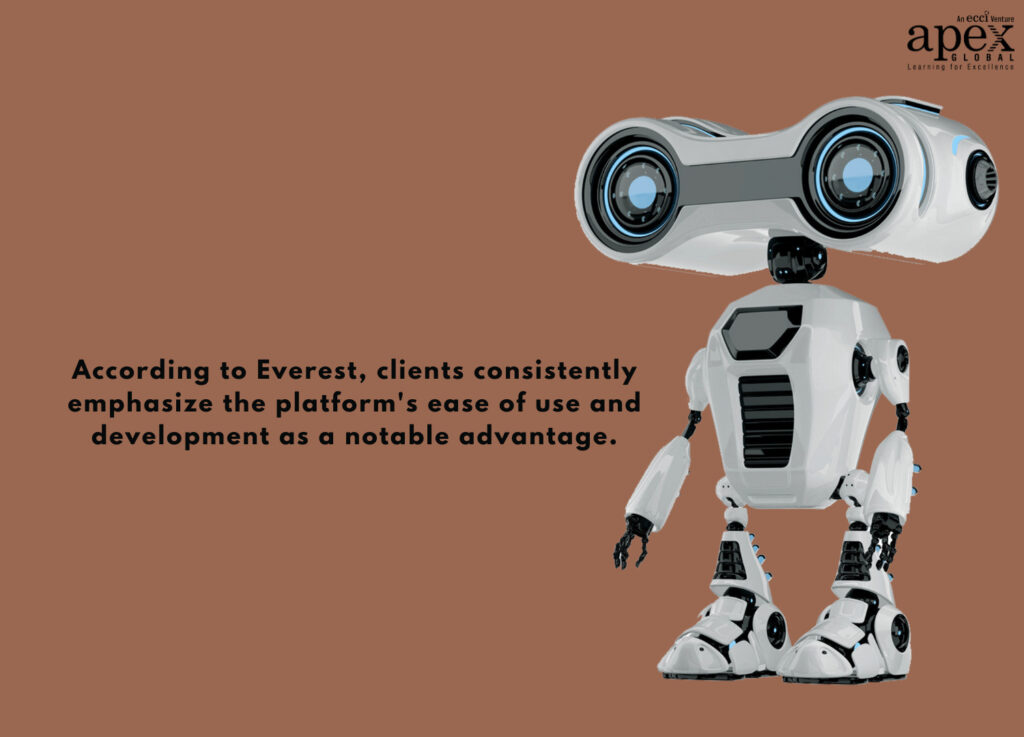
Uipath also assists in collaboration and knowledge sharing with its large online community of users. Its collaborative environment encourages growth and creates opportunities for networking with like-minded individuals passionate about automation.
UiPath’s real-world focus is also another one of its highlights. The tool equips learners with the skills to build robots capable of automating real-time business scenarios. This hands-on approach allows individuals to apply their knowledge and see immediate results. By gaining practical experience, learners can develop the confidence and expertise needed to excel in their automation careers.
Another great reason to choose UiPath is its prominence in the industry. UiPath has established itself as a leader, trusted by numerous organizations worldwide. By learning RPA using this tool, you familiarize yourself with the most widely recognized and sought-after tool in the market. This opens doors to exciting career opportunities in the RPA field and positions you as a valuable asset in the automation landscape.

Conclusion
The adoption of RPA tools is rapidly increasing across industries worldwide. Organizations of all sizes are recognizing the transformative potential of RPA in streamlining operations, improving efficiency, and driving digital transformation.
The increasing adoption of RPA signifies a shift towards a more agile, efficient, and digitally-driven business landscape, where organizations can focus on higher-value tasks while relying on software robots to handle routine, rule-based activities. As the technology continues to evolve, the rate of RPA adoption is expected to increase further, opening up new opportunities for organizations to unlock greater productivity, innovation, and competitive advantage in the years ahead.
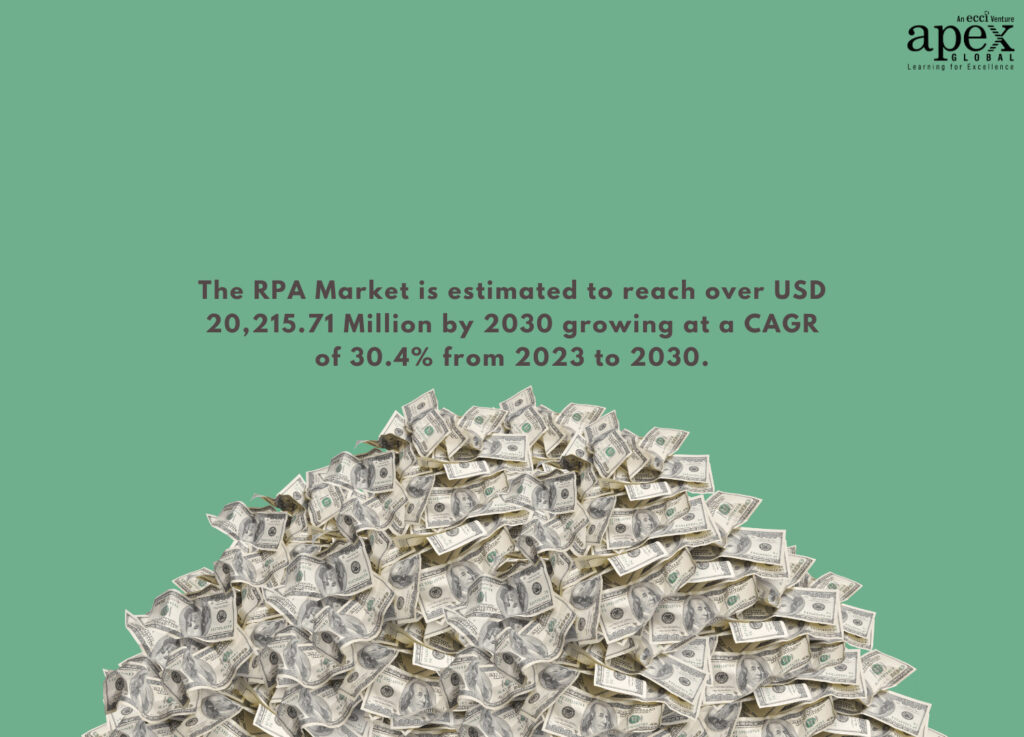
If you’re an IT professional or a developer looking to get into RPA, then APEX Global’s Business Process Automation with UiPath course is a great place to start. You’ll be able to gain comprehensive knowledge and practical skills in building robots and automating real-time business scenarios in just 2 days. Enroll today, start your automation journey with us, & get fully trained to design any kind of robot for automation. Learn more about Business Process Automation in our complete guide here.
Have any questions? Reach out to us today via email at [email protected]. We’d love to hear from you!