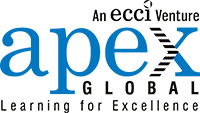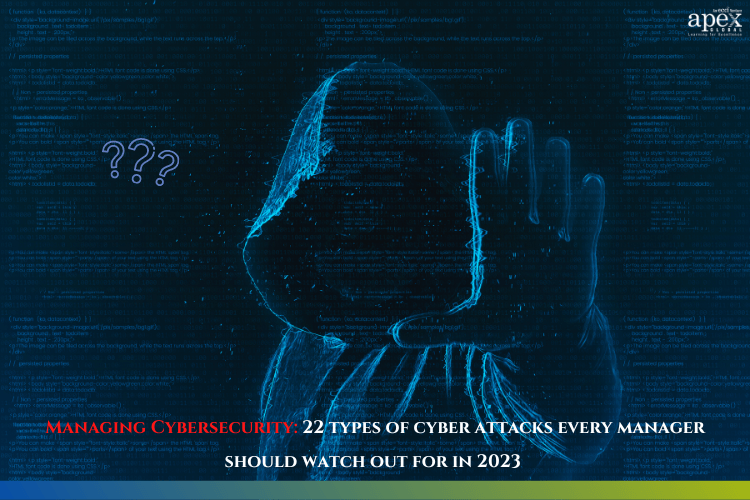In this digital age, where technology reigns supreme, it’s crucial to stay one step ahead of the game when it comes to cybersecurity. The threat landscape is constantly evolving, and leaders, responsible for the success and security of organizations, must be well-versed in the types of cyberattacks that can jeopardize business operations.
The importance of cybersecurity cannot be overstated, especially in light of recent events such as the massive data breach that shook the Philippines. This breach exposed sensitive information of millions of individuals, highlighting the pressing need for robust cybersecurity measures to protect both businesses and their customers.
What you'll find in this article [hide]
- 1 Your cybersecurty power-up
- 2 What is Cybersecurity? Why is it so important today?
- 3 22 types of cyberattacks every manager should know about
- 4 Cyberattack #1 DoS and DDoS attacks
- 5 Cyberattack #2 MITM attacks
- 6 Cyberattack #3 Phishing attacks
- 7 Cyberattack #4 Whale-phishing attacks
- 8 Cyberattack #5 Spear-phishing attacks
- 9 Cyberattack #6 Ransomware
- 10 Cyberattack #7 Password attacks
- 11 Cyberattack #8 Malware
- 12 Cyberattack #9 SQL injection
- 13 Cyberattack #10 Cross-site scripting (XSS)
- 14 Cyberattack #11 Social engineering
- 15 Cyberattack #12 Cryptojacking
- 16 Cyberattack #13 Advanced persistent threats (APTs)
- 17 Cyberattack #14 Zero-day exploits
- 18 Cyberattack #15 Botnets
- 19 Cyberattack #16 Drive-by downloads
- 20 Cyberattack #17 Internet of Things (IoT) attacks
- 21 Cyberattack #18 Insider threats
- 22 Cyberattack #19 Man-in-the-cloud attacks
- 23 Cyberattack #20 Eavesdropping attacks
- 24 Cyberattack #21 Supply chain attacks
- 25 Cyberattack #22 Malicious mobile apps
Your cybersecurty power-up
The massive data hack exposed 817.54 gigabytes of both applicant and employee records under multiple state agencies, including the Philippine National Police (PNP), National Bureau of Investigation (NBI), Bureau of Internal Revenue (BIR), and Special Action Force (SAF). The exposed records encompass highly sensitive data such as fingerprint scans, birth certificates, tax identification numbers (TIN), tax filing records, academic transcripts, and even passport copies.
These malicious acts are designed to exploit vulnerabilities, steal sensitive data, and wreak havoc on networks and individuals.
But knowledge alone is not enough; it’s crucial to take actionable steps to bolster your cybersecurity defense. Now, let’s fast forward to the exciting part – our FREE Xposium, “Fortifying Against Cyber Threats with the NIST Framework.” In just one hour, you’ll gain invaluable insights into how the NIST Framework serves as your ultimate power-up against cyber threats. Forget the notion of mere compliance, NIST is your blueprint for a robust cybersecurity defense!
In light of the evolving cyber threat landscape, it is essential for businesses to stay informed and prepared. That’s why, in this blog post, we delve into what is cybersecurity, its importance and the top 23 types of cyberattacks you should watch out for. This will be accompanied by immediate actionable steps you can take for each type of attack to protect your business. So, fasten your seatbelts, and let’s dive right in!
What is Cybersecurity? Why is it so important today?
Cybersecurity is the practice of protecting internet-connected systems such as hardware, software, and data from cyber threats. It involves the protection of critical systems and sensitive information from digital attacks. Today, it is a business imperative that includes the protection of both company and personal data from cybersecurity threats.
In case of the Phillipines data attack incident, the far-reaching consequences of the data breach are that the affected individuals may suffer financial losses, reputational damage, and emotional distress. The company responsible for the data breach may face legal and financial consequences, such as lawsuits, fines, and loss of business. The data breach also highlights the weaknesses in the region’s cybersecurity and data protection. The incident underscores the importance of cybersecurity for companies and individuals to protect sensitive information from cybercriminals.
Cybersecurity protects all categories of data from theft and damage, including sensitive data, personally identifiable information (PII), protected health information (PHI), personal information, intellectual property, data, and governmental and industry information systems.
Companies that are caught off guard will have to quickly assess their exposure to cyber threats and prioritize initiatives to address their cybersecurity gaps with recommended practice.
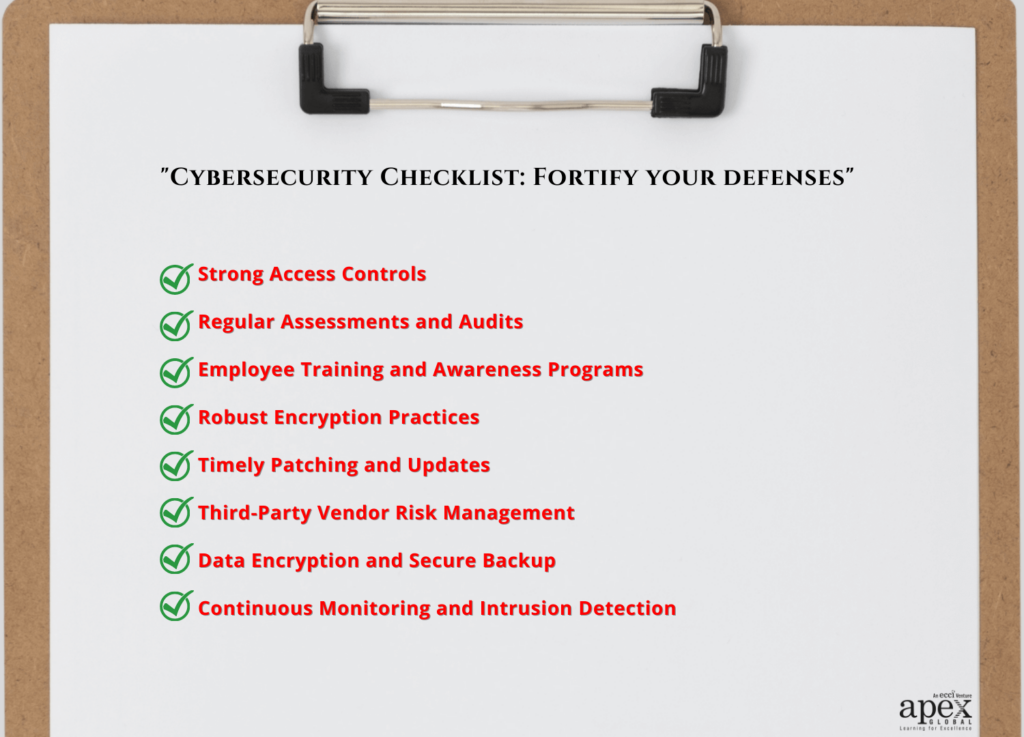
22 types of cyberattacks every manager should know about
The increasing reliance on computerized information systems and the rise in cyber threats have made it crucial for managers and business leaders to stay informed and prepared. In the previous section, we explored the importance of cybersecurity and the measures that can prevent data breaches. Now, let’s delve into the 23 types of cyberattacks that every manager should be aware of. By understanding these attack methods, we can develop customized strategies to protect our organizations and mitigate potential risks.
Cyberattack #1 DoS and DDoS attacks
Imagine this: your website or online service is bombarded with a flood of illegitimate requests, rendering it incapable of serving genuine users. This, my friends, is the essence of a Denial-of-Service (DoS) attack. But when the attacker employs a network of malware-infected machines to orchestrate the attack, we call it a Distributed Denial-of-Service (DDoS) attack.
To protect your business from DoS and DDoS attacks, consider implementing a robust firewall that can detect and discard illegitimate requests. By filtering out imposter requests, you can ensure the smooth flow of legitimate traffic to your website. Remember, prevention is key!
Pro tip:
Invest in a reliable firewall and regularly monitor your network traffic to identify any suspicious patterns that may indicate an impending attack.
Cyberattack #2 MITM attacks
Ever felt like someone was eavesdropping on your private conversations? That’s precisely what happens in a Man-in-the-Middle (MITM) attack. In this scenario, the attacker intercepts the communication between two parties without their knowledge, silently observing the data being exchanged.
To protect yourself from MITM attacks, it’s crucial to implement strong encryption on your access points. Additionally, consider utilizing a Virtual Private Network (VPN) to create a secure tunnel for your data transmission. By fortifying your communication channels, you can thwart the attempts of those pesky eavesdroppers.
Pro tip:
Embrace encryption and use VPNs whenever transmitting sensitive data, especially when accessing networks outside your organization.
Cyberattack #3 Phishing attacks
In a phishing attack, malicious actors pose as trustworthy sources, usually via email, to trick unsuspecting individuals into revealing sensitive information or downloading malware. It’s like a fisherman casting a line with bait, hoping to hook his catch.
Carefully scrutinize the emails you receive, paying attention to email headers and verifying the authenticity of the sender’s domain. Avoid clicking on suspicious links and refrain from downloading attachments from unverified sources.
Pro tip:
Strengthen your organization’s cybersecurity awareness training to educate employees about the telltale signs of phishing attacks and the importance of remaining cautious while handling email communications.
Cyberattack #4 Whale-phishing attacks
Now, imagine a phishing attack on steroids—a Whale-phishing attack. This cunning technique specifically targets high-profile individuals within an organization, such as executives and key decision-makers. The attackers aim to exploit the valuable information these “whales” possess, which could potentially harm the organization’s reputation or compromise sensitive data.
To protect against Whale-phishing attacks, the same precautions applied to regular phishing attacks should be followed. Be extra cautious when dealing with emails, attachments, and links, especially those that seem urgent or come from unfamiliar sources. Maintain a healthy skepticism and verify the legitimacy of any requests before sharing sensitive information.
Pro tip:
Encourage your organization’s leaders to undergo specialized training on identifying and mitigating Whale-phishing attacks. Awareness and vigilance at the top level can trickle down and enhance the overall cybersecurity posture.
Cyberattack #5 Spear-phishing attacks
While phishing casts a wide net, spear-phishing takes a more targeted approach. The attackers invest time and effort into researching their intended victims, tailoring their messages to make them appear personally relevant. Think of it as a cyber-stalker trying to gain your trust.
In a spear-phishing attack, the attackers may employ email spoofing, disguising the sender’s identity, or clone legitimate websites to deceive their targets. This makes it challenging to differentiate between a genuine communication and a well-crafted phishing attempt.
To defend against spear-phishing attacks, be meticulous in examining all elements of an email. Check for inconsistencies or suspicious details in the sender’s address, message content, and links. Train your team to adopt a healthy skepticism and avoid clicking on any unverified or dubious links.
Pro tip:
Implement multi-factor authentication (MFA) for sensitive systems and accounts to add an extra layer of protection. Even if the attackers manage to obtain login credentials, MFA can significantly reduce the risk of unauthorized access.
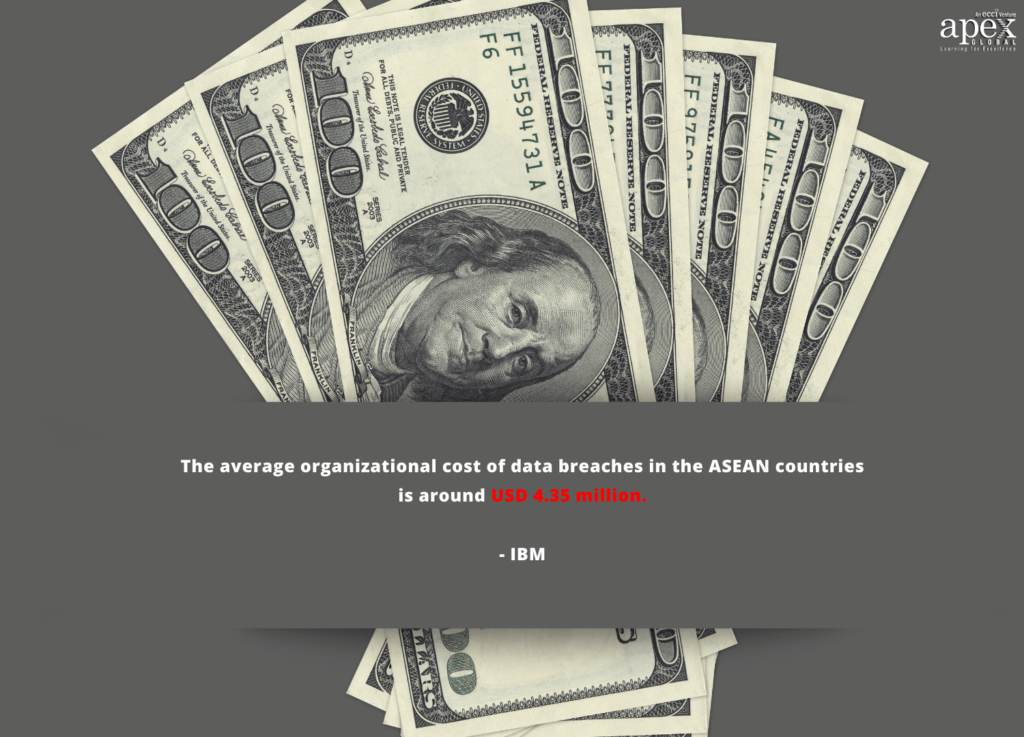
Cyberattack #6 Ransomware
Imagine waking up one day to find your organization’s critical systems encrypted and held hostage by cybercriminals. This nightmare scenario is precisely what happens in a ransomware attack. The attackers demand a ransom payment in exchange for restoring access to your data and systems.
These attacks can cripple businesses, disrupt operations, and lead to severe financial losses. Ransomware attacks typically occur when users unknowingly download malware from malicious websites or through email attachments. The malware exploits vulnerabilities in the system, encrypting files and rendering them inaccessible. In some cases, ransomware can spread across multiple computers or servers, compounding the damage.
To protect against ransomware, maintain a proactive approach to cybersecurity. Regularly update your systems and applications, ensuring that security patches are promptly applied. Implement a robust backup strategy, storing backups offline or in a separate network to prevent their encryption during an attack.
Pro tip:
Train your employees on best practices for detecting and avoiding ransomware attacks.
Cyberattack #7 Password attacks
Passwords are the keys to our digital kingdom, and hackers are constantly searching for ways to obtain them. From searching for written passwords to intercepting network transmissions or employing social engineering techniques, attackers employ various methods to crack passwords.
To protect against password attacks, foster a culture of strong password hygiene within your organization. Encourage employees to use complex and unique passwords, avoiding easily guessable choices like “password123.” Implement multi-factor authentication (MFA) to add an extra layer of security, making it significantly more difficult for attackers to gain unauthorized access.
Pro tip:
Consider implementing a password manager tool that generates and securely stores complex passwords for your employees. This can simplify the process of maintaining strong passwords while reducing the risk of human error.
Cyberattack #8 Malware
Malware, short for malicious software, is a broad term encompassing various forms of harmful programs designed to infiltrate and compromise systems. This includes viruses, worms, trojans, and spyware, among others. Malware can be distributed through infected websites, email attachments, or even removable media.
To protect against malware attacks, it’s essential to maintain up-to-date antivirus and anti-malware software on all devices. Regularly scan your systems for any signs of malicious activity and promptly remove or quarantine detected threats. Educate your employees about the risks of downloading files from unknown sources and the importance of exercising caution while browsing the web.
Pro tip:
Enable automatic updates for your antivirus and anti-malware software to ensure you have the latest protection against emerging threats.
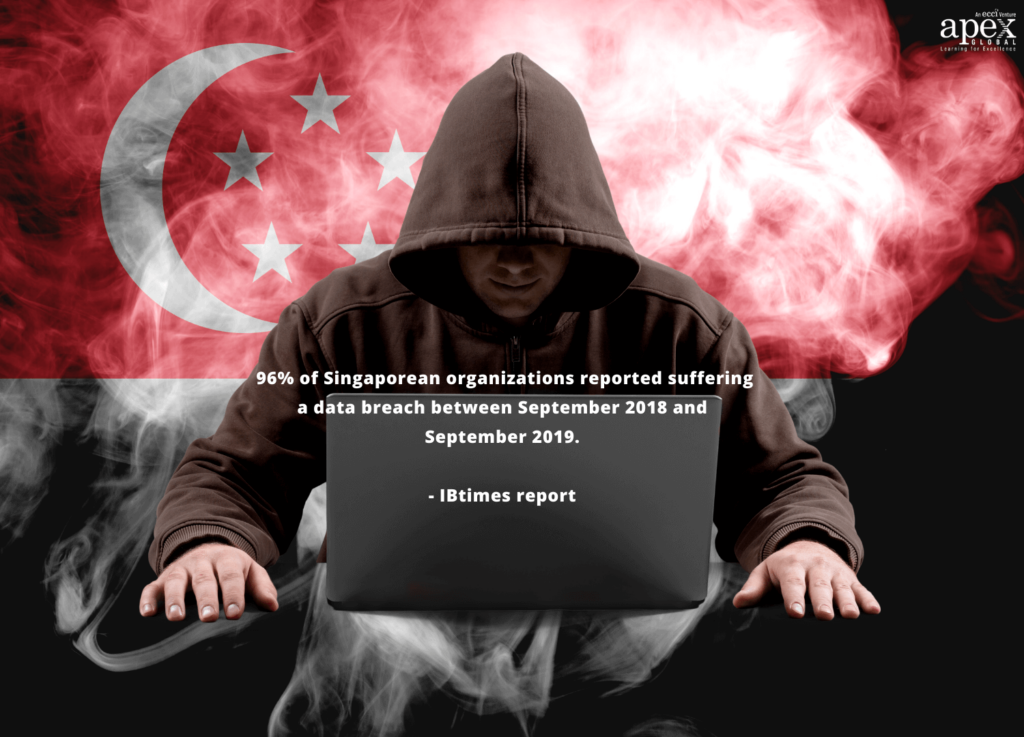
Cyberattack #9 SQL injection
SQL Injection attacks target vulnerabilities in web applications that interact with databases. Attackers exploit poor input validation and inadequate parameterization of user-supplied data to inject malicious SQL code, potentially gaining unauthorized access to databases and sensitive information.
To protect against SQL Injection attacks, developers should follow secure coding practices, including input validation and parameterized queries. Regularly update and patch your web application frameworks and database management systems to address any known vulnerabilities.
Pro tip:
Conduct regular security audits and penetration testing on your web applications to identify and remediate any potential SQL Injection vulnerabilities.
Cyberattack #10 Cross-site scripting (XSS)
Cross-Site Scripting (XSS) attacks occur when attackers inject malicious scripts into trusted websites, which are then executed by unsuspecting users’ browsers. This allows the attacker to steal sensitive information, such as login credentials or session cookies, or even manipulate website content.
To mitigate XSS attacks, web developers should implement proper input validation and output encoding to prevent the execution of malicious scripts. Regularly update web application frameworks and plugins to patch any known XSS vulnerabilities.
Pro tip:
Encourage your development team to undergo training on secure coding practices, with a focus on input sanitization and output encoding to prevent XSS attacks.
Cyberattack #11 Social engineering
While technology plays a significant role in cyberattacks, human psychology remains an exploitable vulnerability. Social engineering attacks manipulate human behavior to deceive individuals into divulging sensitive information or performing actions that compromise security.
Social engineering tactics vary widely, from impersonating trusted individuals to leveraging emotional manipulation or creating a sense of urgency. Examples include phishing calls pretending to be tech support, fake lottery scams, or impersonating a company’s CEO to request confidential data.
To combat social engineering attacks, employee awareness and education are paramount. Conduct regular security awareness training sessions to familiarize your team with common tactics, red flags, and best practices for verifying requests and information.
Pro tip:
Establish clear protocols for verifying requests involving sensitive information or financial transactions. Encourage employees to verify requests through trusted channels, such as a known phone number or face-to-face communication, to prevent falling victim to social engineering attacks.
Cyberattack #12 Cryptojacking
Cryptojacking involves the unauthorized use of someone’s computing resources to mine cryptocurrencies. Attackers infect devices with malware that silently runs cryptocurrency mining scripts in the background, causing the victim’s system to slow down and consume excessive resources.
To protect against cryptojacking, keep your systems updated with the latest security patches and use reliable antivirus software. Implement web filtering to block access to suspicious websites known to distribute cryptojacking scripts.
Pro tip:
Monitor your system’s performance and look for signs of sudden resource spikes or unusually high CPU usage, which may indicate cryptojacking activity.
Cyberattack #13 Advanced persistent threats (APTs)
Advanced Persistent Threats (APTs) are sophisticated and stealthy cyberattacks aimed at gaining long-term access to targeted systems. APTs typically involve multiple stages, including reconnaissance, initial compromise, and lateral movement, with the goal of exfiltrating sensitive data or maintaining persistent control over the compromised network.
Protecting against APTs requires a multi-layered approach. This includes implementing robust network security measures, such as intrusion detection and prevention systems, conducting regular security audits, and educating employees about potential APT tactics.
Pro tip:
Develop an incident response plan that outlines procedures for detecting, containing, and recovering from APT attacks. Regularly test and update this plan to ensure its effectiveness.
Cyberattack #14 Zero-day exploits
Zero-day exploits target vulnerabilities in software that are unknown to the vendor and have no official patches or fixes available. Attackers exploit these vulnerabilities to gain unauthorized access or launch malicious activities before the software developers become aware and address the issue.
To mitigate the risk of zero-day exploits, keep your software and operating systems up to date with the latest patches. Employ intrusion prevention systems and network monitoring tools to detect and block any suspicious activity associated with zero-day exploits.
Pro tip:
Stay informed about the latest security vulnerabilities and zero-day threats by following reputable security news sources and subscribing to software vendor security advisories.
Cyberattack #15 Botnets
Botnets are networks of compromised computers, often controlled by a central command-and-control server, used to carry out various malicious activities. These activities may include DDoS attacks, distributing spam or malware, or stealing sensitive information.
To protect against botnet attacks, ensure your systems are protected with up-to-date antivirus software, firewalls, and intrusion detection systems. Regularly monitor network traffic for any signs of botnet activity and promptly respond to any detected threats.
Pro tip:
Implement strong access controls, including secure passwords and multi-factor authentication, to prevent unauthorized access and potential recruitment of your devices into a botnet.
Cyberattack #16 Drive-by downloads
Drive-by downloads occur when users unknowingly download malware onto their devices simply by visiting compromised or malicious websites. The malware exploits vulnerabilities in the user’s browser or plugins to initiate the download without their knowledge or consent.
Protecting against drive-by downloads requires maintaining up-to-date web browsers, plugins, and antivirus software. Enable automatic updates for all relevant applications and educate users about the risks of visiting untrusted websites or clicking on suspicious links.
Pro tip:
Configure your web browsers to block or warn against potentially malicious websites and use a reputable web filtering solution to further enhance your protection.
Cyberattack #17 Internet of Things (IoT) attacks
The proliferation of internet-connected devices in our homes and businesses has introduced new cybersecurity challenges. IoT attacks target vulnerable devices such as smart cameras, thermostats, or medical devices, exploiting security weaknesses to gain control or steal sensitive information.
To secure your IoT devices, change default passwords, keep firmware updated, and isolate IoT devices from critical systems and networks. Implement network segmentation and employ robust encryption protocols to protect the data transmitted between devices.
Pro tip:
Conduct a thorough IoT security assessment to identify and mitigate vulnerabilities in your IoT device ecosystem. Regularly monitor IoT device activity for any signs of unusual behavior or unauthorized access.
Cyberattack #18 Insider threats
Insider threats involve malicious or negligent actions by individuals within an organization who have authorized access to sensitive information. These individuals may intentionally steal data, sabotage systems, or unintentionally compromise security through careless practices.
To mitigate insider threats, implement strict access controls, regularly review user privileges, and monitor user activity for any suspicious behavior. Provide comprehensive security training to employees and foster a culture of cybersecurity awareness throughout the organization.
Pro tip:
Implement a system of checks and balances, such as separation of duties and regular auditing, to minimize the risk of insider threats. Encourage employees to report any concerns or suspicious activities they observe.
Cyberattack #19 Man-in-the-cloud attacks
Man-in-the-Cloud (MitC) attacks exploit cloud storage and synchronization services to gain unauthorized access to user accounts and sensitive data. Attackers compromise the synchronization process and gain control over the user’s cloud storage, potentially accessing confidential information or injecting malware.
To protect against MitC attacks, use strong, unique passwords for cloud storage accounts and enable multi-factor authentication. Regularly review and revoke access permissions for unused or unnecessary third-party applications connected to cloud storage services.
Pro tip:
Implement encryption for data stored in the cloud and educate employees about the risks of unauthorized cloud synchronization and sharing.
Cyberattack #20 Eavesdropping attacks
Eavesdropping attacks involve intercepting and monitoring communication between individuals or systems to capture sensitive information. Attackers may exploit insecure Wi-Fi networks, unencrypted protocols, or compromised network devices to eavesdrop on data transmissions.
To safeguard against eavesdropping attacks, use secure Wi-Fi networks with encryption protocols such as WPA2 or WPA3. Implement end-to-end encryption for sensitive communications and regularly update network devices with the latest firmware and security patches.
Pro tip:
Train employees on the importance of secure communication practices, such as using encrypted messaging apps or virtual private networks (VPNs) when accessing sensitive information remotely.
Cyberattack #21 Supply chain attacks
Supply chain attacks target vulnerabilities in the software or hardware supply chain to compromise the integrity of systems or gain unauthorized access to sensitive data. Attackers may compromise third-party vendors or distributors to inject malware or tamper with components during the manufacturing or distribution process.
To mitigate supply chain risks, carefully vet and regularly assess the security practices of third-party vendors. Maintain visibility and control over the supply chain, implement code-signing and secure boot mechanisms, and regularly update software and firmware to address known vulnerabilities.
Pro tip:
Establish incident response plans and procedures specific to supply chain attacks. Regularly review and update these plans to address emerging threats and enhance supply chain security.
Cyberattack #22 Malicious mobile apps
Malicious mobile apps are designed to deceive users and gain access to sensitive information or control over mobile devices. These apps may pose as legitimate applications but secretly carry out malicious activities, such as stealing data or initiating unauthorized transactions.
To protect against malicious mobile apps, only download apps from trusted sources, such as official app stores. Review app permissions before installing and regularly update your mobile operating system and apps to patch any security vulnerabilities.
Pro tip:
Educate employees and users about the risks of downloading apps from unofficial sources and the importance of reviewing app permissions before installation.
Congratulations on making it through the whirlwind tour of the top 22 types of cyberattacks! By understanding these threats and taking proactive measures to protect your organization, you’re well on your way to fortifying your defenses against the ever-evolving cyber landscape.
Remember, cybersecurity is a continuous journey, and staying updated with the latest security practices and technologies is essential. Together, we can navigate these challenges and build a secure digital future.