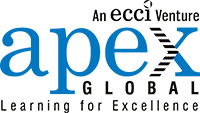Imagine you have an amazing idea and want to implement it as soon as you can. You think, “Omg, this is it!” and you’re so excited about the idea and so sure that it’s going to be a huge success with your target audience.
But finally, after launching the product, you didn’t see the results you wanted.
Why?
There can be two main reasons. 1. You didn’t prototype your idea, or 2. You didn’t prototype enough times.
But what exactly is prototyping? Why is it essential for creating and launching successful products?
We’ll answer all these questions and more in this ultimate guide to prototyping in design thinking. So without further ado, let’s dive in!
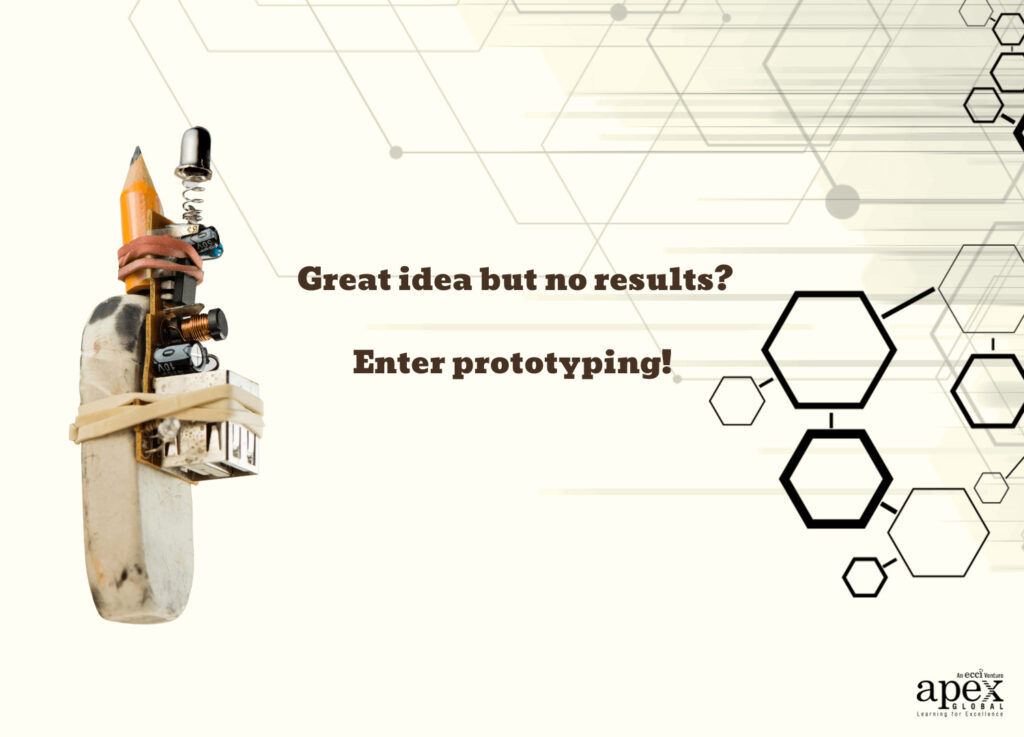
What you'll find in this article [hide]
What is prototyping in design thinking?
If you have been following our design thinking series, you would know that design thinking is a user-centered approach to problem-solving that emphasizes empathy, creativity, and iteration. Learn more about empathy in design thinking here.
At its core, design thinking is all about understanding the needs of the users, generating a wide range of possible solutions, and then refining those solutions through rapid prototyping and user testing.
Okay, so now, what is a prototype?
A prototype is nothing but a physical or tangible version of your idea that is created for the purpose of testing it out. It is the visual representation of the solution discussed during the ideation phase of the design thinking process.
So, prototyping is the process of producing an early, inexpensive, and scaled-down version of a product/feature in order to identify any issues with the current design. With prototyping, you can bring your ideas to life, test the practicability of the current design, and understand how a sample of users think and feel about a product.
Prototypes don’t always have to be scaled-down versions of an end product. Simple sketches on a paper illustrating a proposed solution, rough paper prototypes of a digital feature, and even role-playing to act out a service offering idea are all examples of prototypes.
You can also prototype a part of your product idea (like the lid of a bottle) to test that specific part of your solution.
Need for prototyping in design thinking
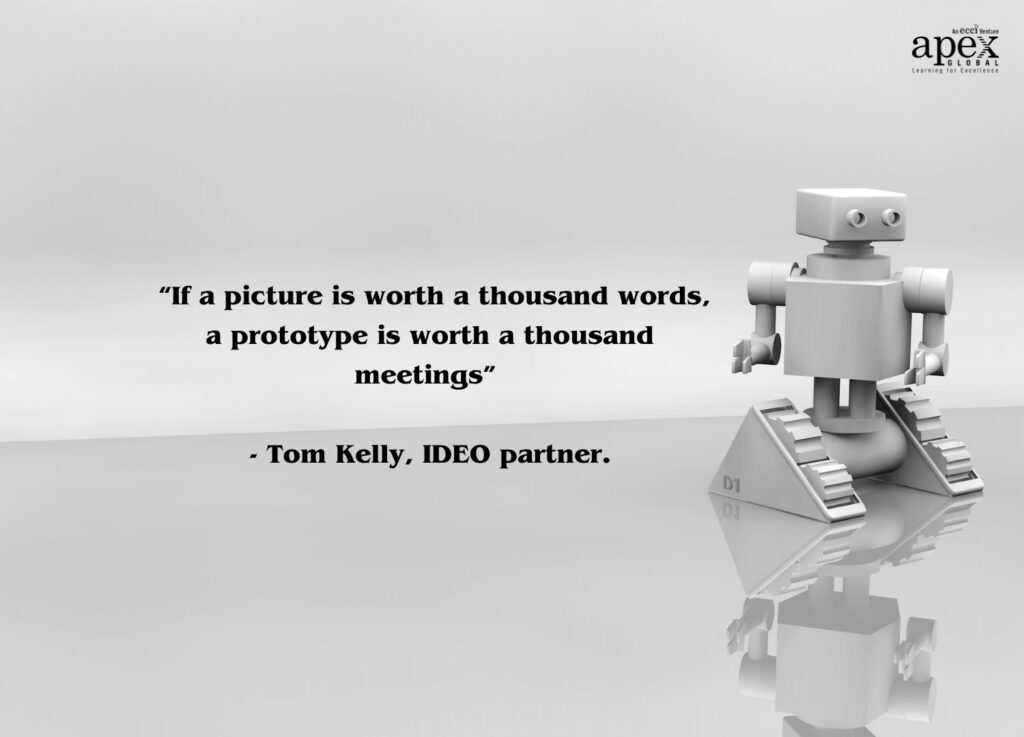
Prototyping in design thinking serves several important functions. Let’s see them one by one.
a. During ideation
Yes, you read that right. Although prototyping comes after the ideation phase in the design thinking process, remember the process isn’t strictly linear, so you can create prototypes during the ideation session as well. Prototyping helps to break down a complex problem into smaller, testable portions and helps you think with your hand.
b. After ideation
Then at the end of the ideation session, prototyping helps you to test your ideas, designs & solutions before investing a great deal of time and resources into actually developing the product.
Prototypes bring your ideas onto a tangible plane, enabling you to concretize your idea and test out all the features.
c. Identify and correct issues
Prototyping can identify unanticipated issues designers may face while building the final product. You can identify any usability issues or design flaws before it’s too late, allowing you to iterate, refine, rework, and make improvements until you have a market-ready product.
d. Decide what goes where
It can also help you make informed design decisions. For example, let’s say you are unable to decide where a certain button should go on your app. In that case, you just need to prototype a few versions, test them with trial users, and see what they like better.
e. Quick and cheap
Even in the case that an idea turns out to be a bad one, prototyping allows you to fail quickly and cheaply so that less time and money are invested in it.

f. Before product launch
Then, finally, before releasing a product to market, prototyping helps you make sure that it works as intended. Does it solve the user’s problem? Is it user-friendly? You can find all these things out by testing with a sample of users, getting their feedback, and making any changes needed before releasing your final product into the wild.
Having a fresh pair of eyes on the product – especially someone who would be the end user – can help you bridge the gap between expectation and reality. You can gain first-hand insights into how your target audience will interact with and react to the product you’re designing. Learn more about how design thinking helps in a business here.
In short, prototyping
- Helps you make abstract ideas more concrete.
- Allows you to show rather than tell.
- Enables you to test your ideas with users.
- Helps you ensure the product works as intended.
Two types of prototypes
Prototypes can generally be divided into two categories.
- Low-fidelity prototypes.
- High-fidelity prototypes.
Low-fidelity prototypes are simple, low-tech prototypes ideal for rapidly testing broad concepts. They’re quick, cheap, and highly collaborative. You don’t need to have advanced design skills to create low-fi prototypes, so almost anyone can build them.
Examples of low-fidelity prototypes:
- Sketches and Diagrams
- Storyboards
- Paper Interfaces
- Clickable wireframes
- Lego prototypes
High-fidelity prototypes are more detailed prototypes that look and work more like the final product. Users interacting with this kind of prototype are more likely to behave naturally and provide useful feedback. However, hi-fi prototypes are more expensive and time-consuming to create when compared to low-fidelity prototypes.
Examples of high-fidelity prototypes:
- 3-D physical model
- Beta version of a software application
- Role-playing
Three things to consider before creating a prototype
Before you start building a prototype for your product, consider the following aspects:
(i) What is your idea?
Consider the most important fundamental aspects of your idea and think about what needs to be tested.
(ii) What do you want the prototype to achieve?
Work out what you want to achieve with the prototype you’re going to build. For example, if you want to test if the product feels comfortable to hold, then consider building a physical model that is the same size as the end product. But, if you’re creating a software application and want to check the user experience, then consider making paper interfaces.
(iii) Which stage are you at in the design process?
Can’t decide between low-fi or hi-fi prototypes? It all depends on what stage you’re at in the design process! Begin with low-fi prototypes in the initial stages, then move on to hi-fi prototypes as you approach the release of your product. Just as in writing, where you start with the first draft and then start to refine your work through multiple revisions.
Four best practices for prototyping in design thinking
Here are some best practices to follow when you’re creating prototypes:
I. Prototype early and often
Aim to prototype as early and as often as possible. This can help you identify and resolve potential problems before investing too much time or resources in a particular design. Regular prototyping can also help you gather valuable feedback from users and stakeholders, enabling you to refine your designs over time.
II. Use a variety of prototyping tools
Be willing to experiment with different prototyping tools in order to find the best fit for your particular product. Some common prototyping tools include 3D printing, computer-aided design (CAD), and physical modeling.
III. Focus on user needs and feedback
Design thinking is all about creating designs that meet the needs of users. You should keep this in mind when creating prototypes and be willing to modify the designs based on user feedback. This can help ensure that the final solution meets the needs of its intended audience.
IV. Iterate, iterate, and iterate

Prototyping is an iterative process, which means that designers should be willing to create and test multiple versions of their designs in order to arrive at the best possible solution. Each iteration should build on the feedback and insights gained from previous versions, leading to an intuitive product that your users will love.
Start building your prototypes!
We hope you learned everything you wanted to know about prototyping in design thinking. Now there’s only one thing left to do: Start building your own prototypes!
Overthinking will get you nowhere. So narrow down to what you think would fit best, but don’t think too hard over what to build and how to build. Just jump right in and start building & testing. Testing your prototype will be much more beneficial than getting caught up in the decision-making process.
And prepare yourself – your first few prototypes might not be that great, but that’s okay! It’s all part of the process – and the knowledge gained from them is a significant step forward that will eventually lead you to success.
If you want to learn more about prototyping and design thinking, we recommend attending a design thinking workshop. APEX Global’s Design Thinking Practitioner Course is a 16-hour workshop that will help you reimagine the entire customer journey and teach you how to solve problems in an innovative, user-centric way. Enroll today!